Introduction
High CPU usage in Linux can slow down your system, cause overheating, or make processes unresponsive. Whether you’re using Ubuntu, Debian, CentOS, or any other Linux distribution, identifying and fixing the cause is crucial to maintaining performance. In this guide, we’ll walk you through effective steps to diagnose and resolve high CPU usage in Linux systems.
1. Check CPU Usage
Start by checking which processes are consuming CPU resources.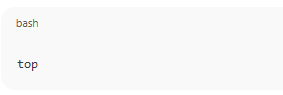
top
or use the more user-friendly:
htop
You’ll see real-time CPU usage per process. Identify the processes that are consuming excessive CPU.
2. Identify the Process Causing the Issue
Once you spot a process with high CPU usage, note its PID (Process ID). You can get detailed info with:
ps -p <PID> -o %cpu,%mem,cmd
This helps identify whether it’s a legitimate process or something misbehaving.
3. Kill or Restart Problematic Processes
If a process is stuck or malfunctioning:
sudo kill -9 <PID>
Alternatively, restart the service: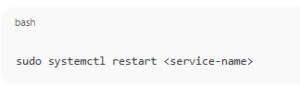
sudo systemctl restart <service-name>
4. Check for Background Services
Sometimes, background services or daemons cause high CPU usage. Check active services:
systemctl list-units --type=service --state=running
Disable unnecessary ones:
sudo systemctl disable <service-name>
5. Investigate System Logs
Logs often reveal the cause of unusual CPU usage:
sudo journalctl -xe
Look for repeated error messages or loops in logs that indicate failing services.
6. Update Your System
Outdated software or kernels can cause inefficiencies or bugs. Always keep your system updated: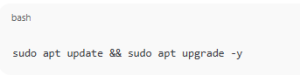
sudo apt update && sudo apt upgrade -y
or for CentOS/RHEL:
sudo yum update -y
7. Monitor in Real-Time
Use tools like Glances or nmon for continuous system monitoring:
sudo apt install glances
glances
These tools help you proactively detect CPU spikes before they become serious.
Conclusion
High CPU usage in Linux usually points to a misbehaving process, outdated software, or an inefficient background task. With the tools and steps above, you can pinpoint the problem and bring your system back to optimal performance.
How to Fix High CPU Usage in Linux (F.A.Q)
How do I find which process is using the most CPU in Linux?
Use top or htop to view real-time CPU usage and identify the highest-consuming process.
Can system updates fix high CPU usage?
Yes, updates often fix bugs or performance issues that can cause high CPU load.
Why is my CPU always at 100% usage?
It could be due to a stuck process, background service, or system misconfiguration.

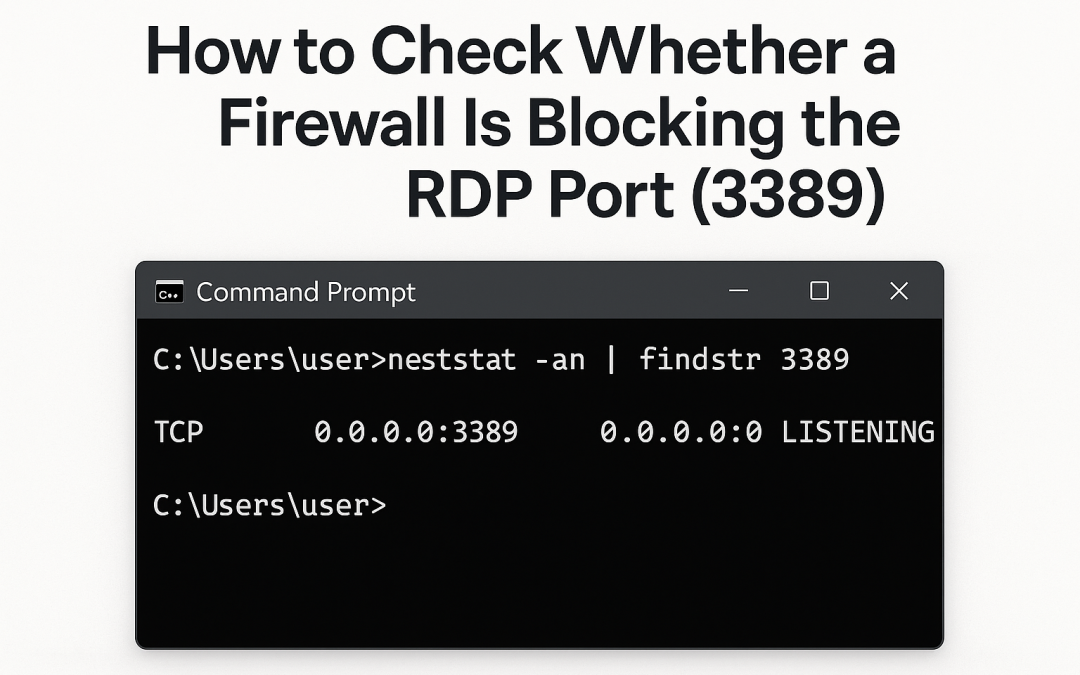
0 Comments